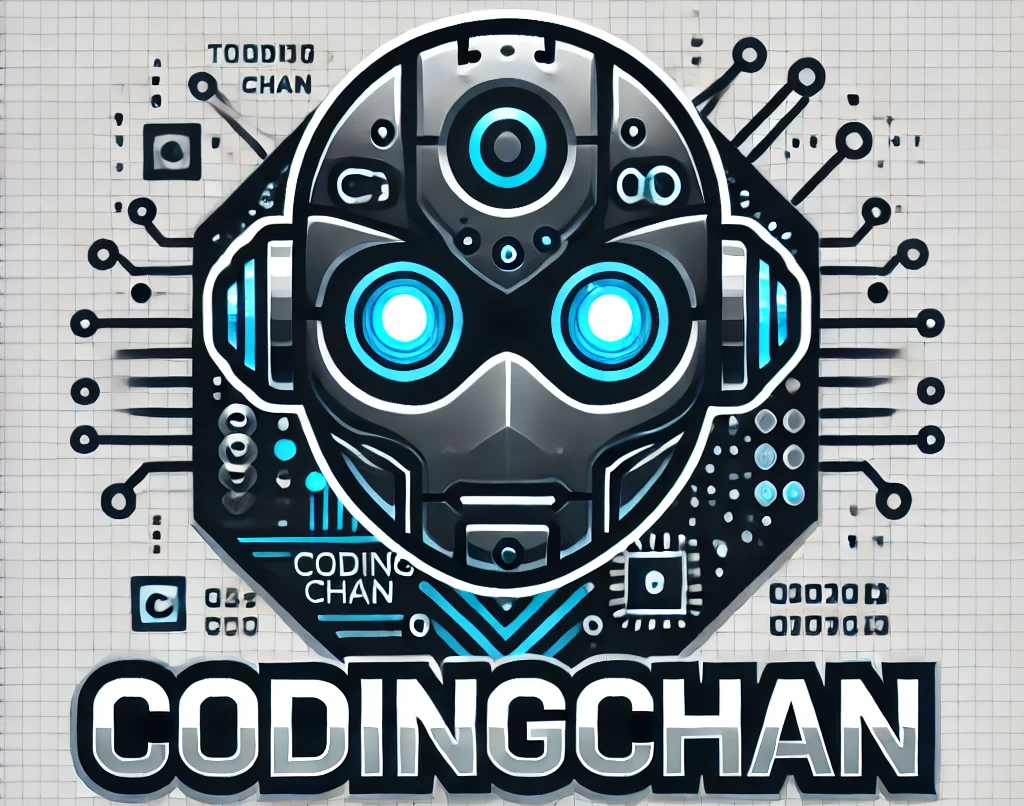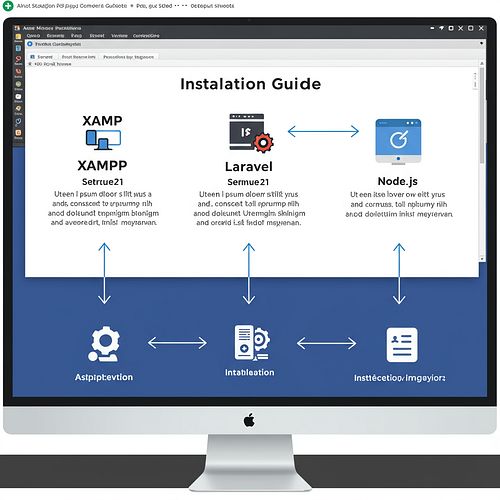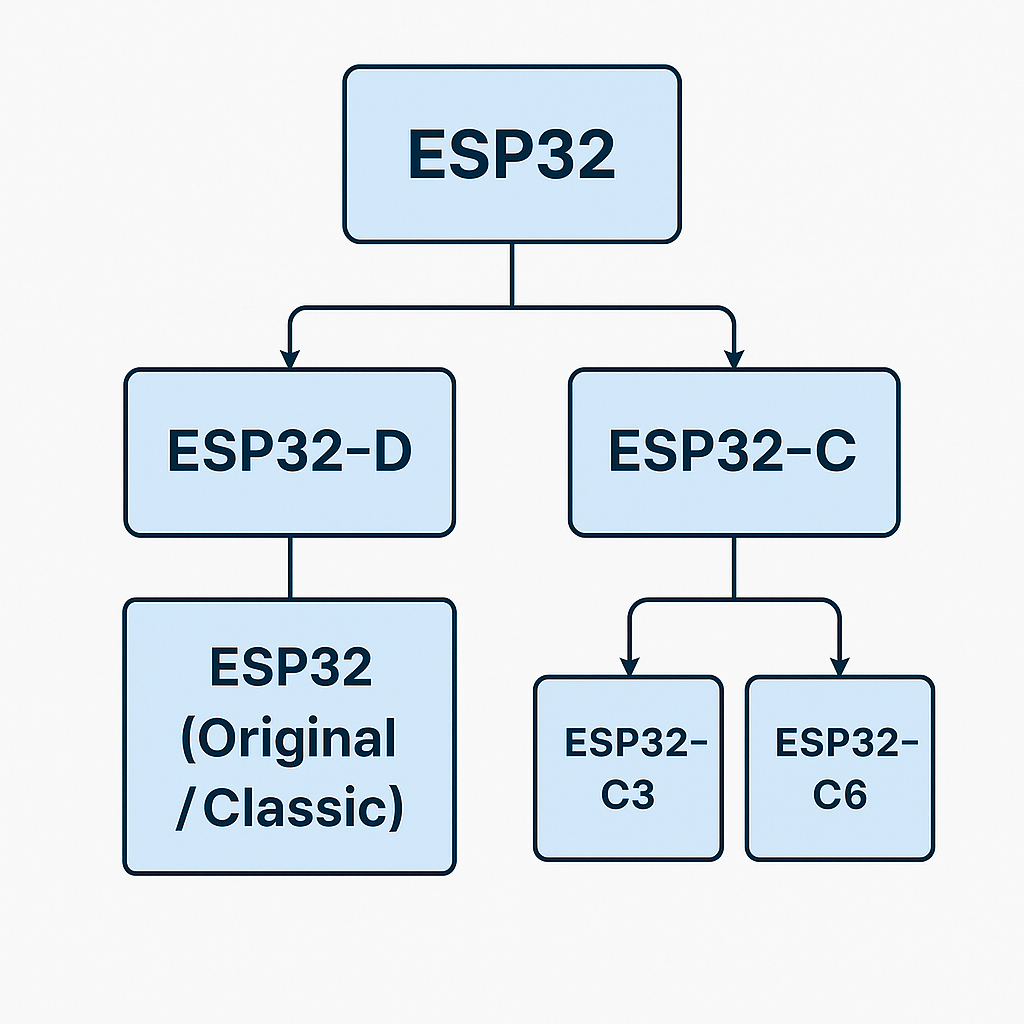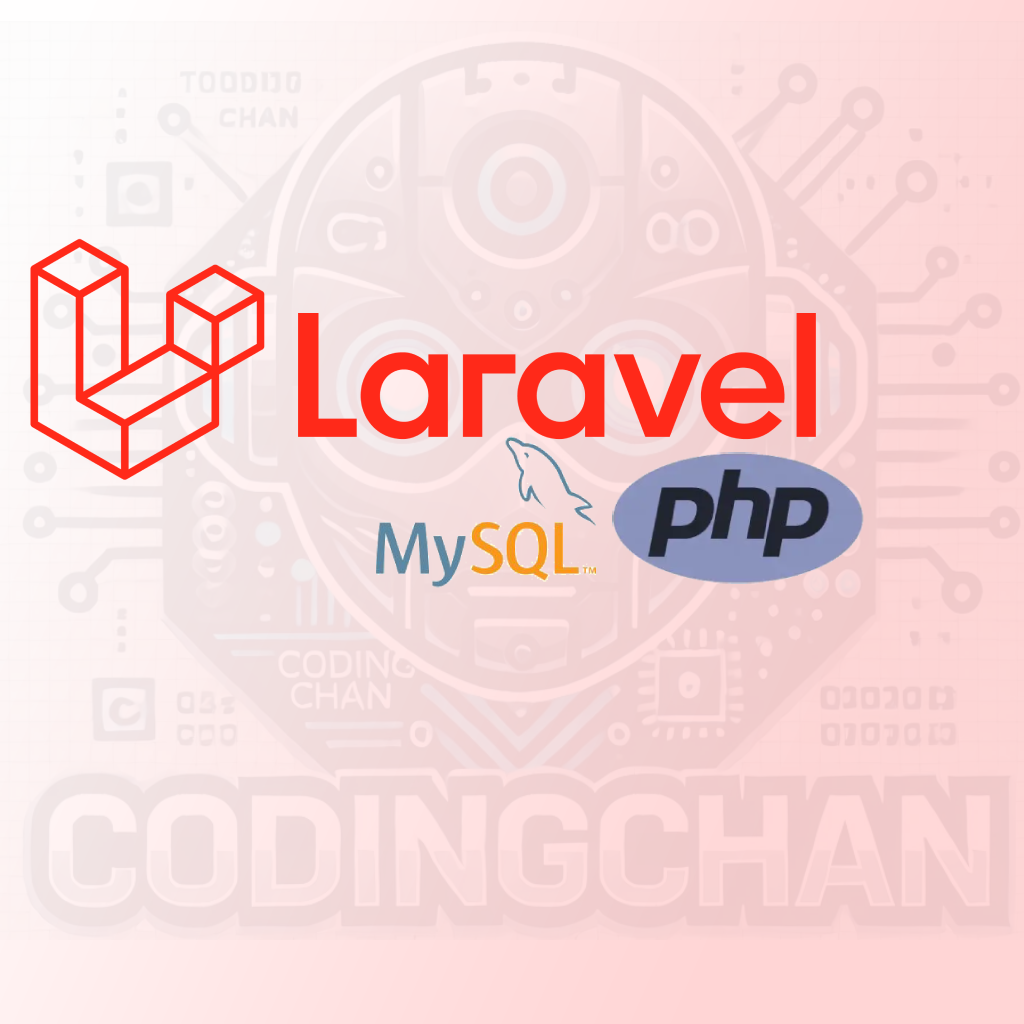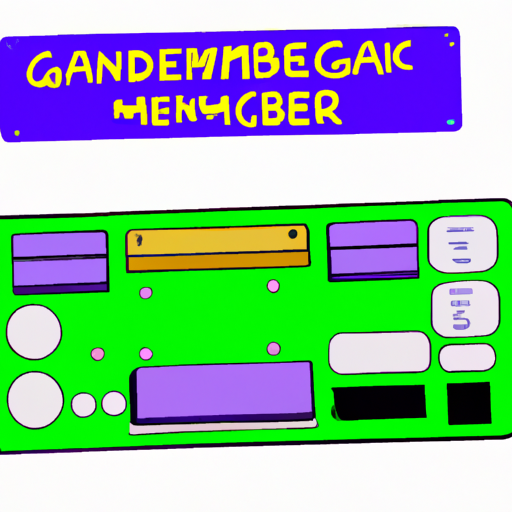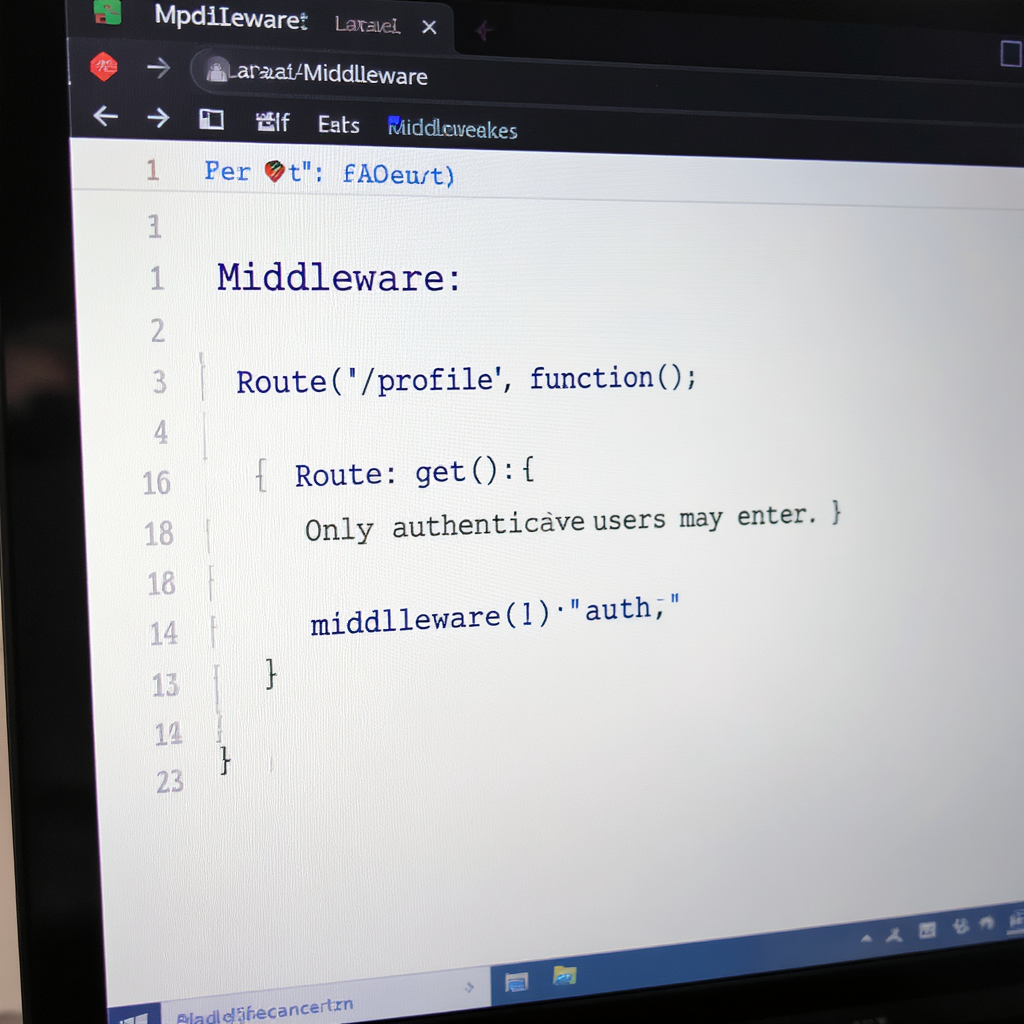
Tutorial Middleware Laravel: Panduan Lengkap untuk Pemula
Understanding Middleware in Laravel
What is Middleware?
Middleware in Laravel acts as a bridge between a request and a response. It allows you to filter HTTP requests entering your application. Middleware can be used for various tasks such as authentication, logging, and CORS handling.
Creating Custom Middleware
To create custom middleware in Laravel, you can use the Artisan command line tool. Simply run the command php artisan make:middleware CustomMiddleware. This will create a new middleware class in the app/Http/Middleware directory.
Registering Middleware
After creating your middleware, you need to register it in the app/Http/Kernel.php file. You can add your middleware to the global middleware stack or assign it to specific routes or groups.
Using Middleware in Routes
You can easily apply middleware to your routes by using the middleware method in your routes file. For example: Route::get('/dashboard', 'DashboardController@index')->middleware('auth'); ensures that only authenticated users can access the dashboard.
Conclusion
Middleware is a powerful feature of Laravel that allows you to handle various tasks at the HTTP layer. Understanding how to create and use middleware effectively can greatly enhance the security and functionality of your web applications.
| Middleware Type | Description |
|---|---|
| Global Middleware | Applied to every request. |
| Route Middleware | Applied to specific routes. |
| Group Middleware | Applied to a group of routes. |
For more information, feel free to reach out via WhatsApp.
Website: codingchan.com.
Address: .