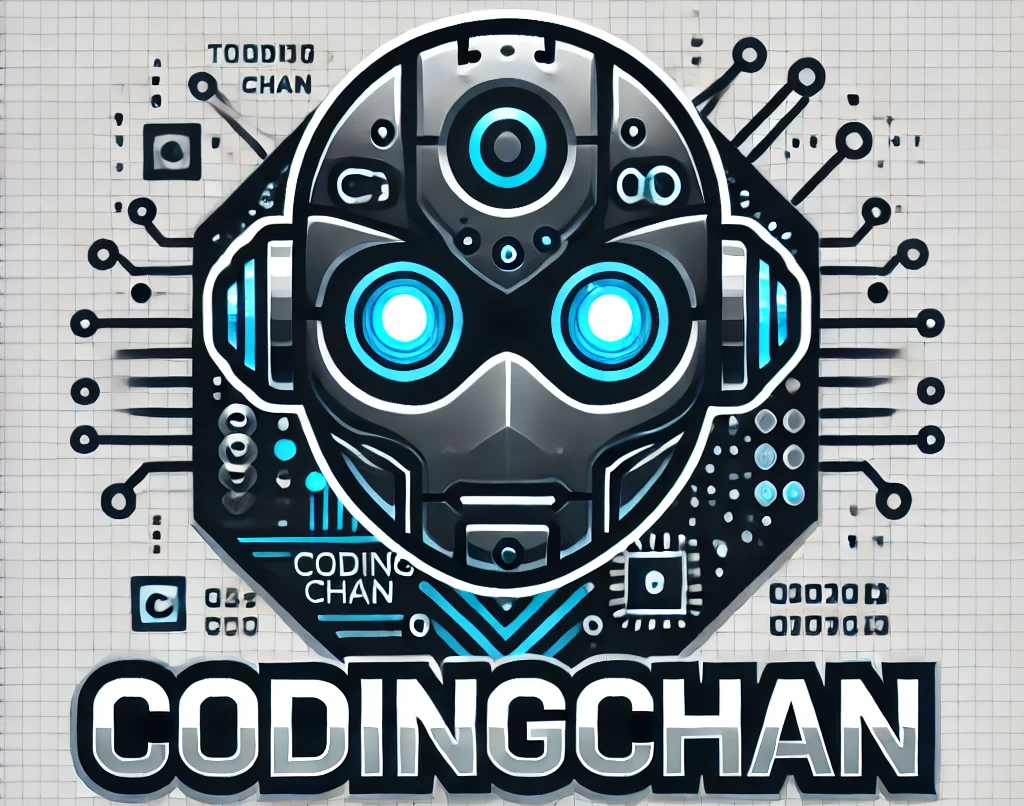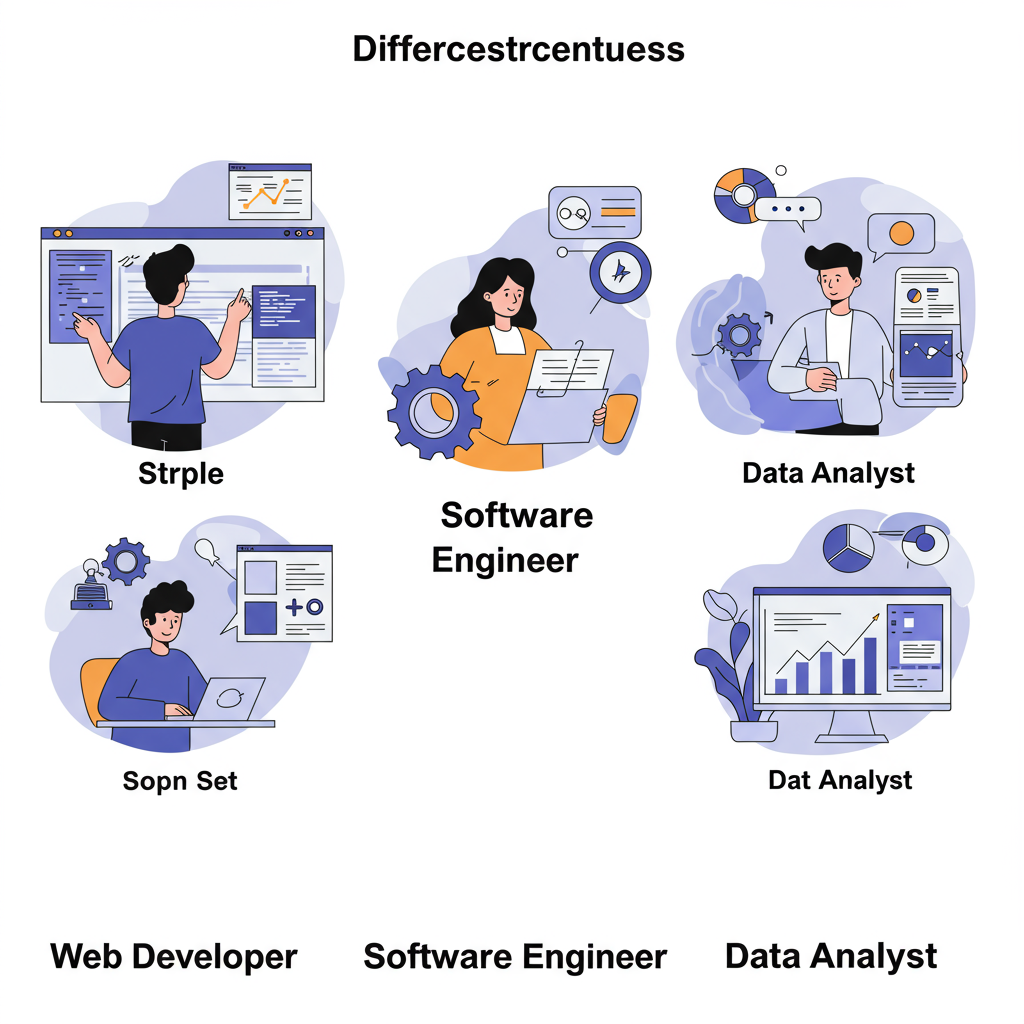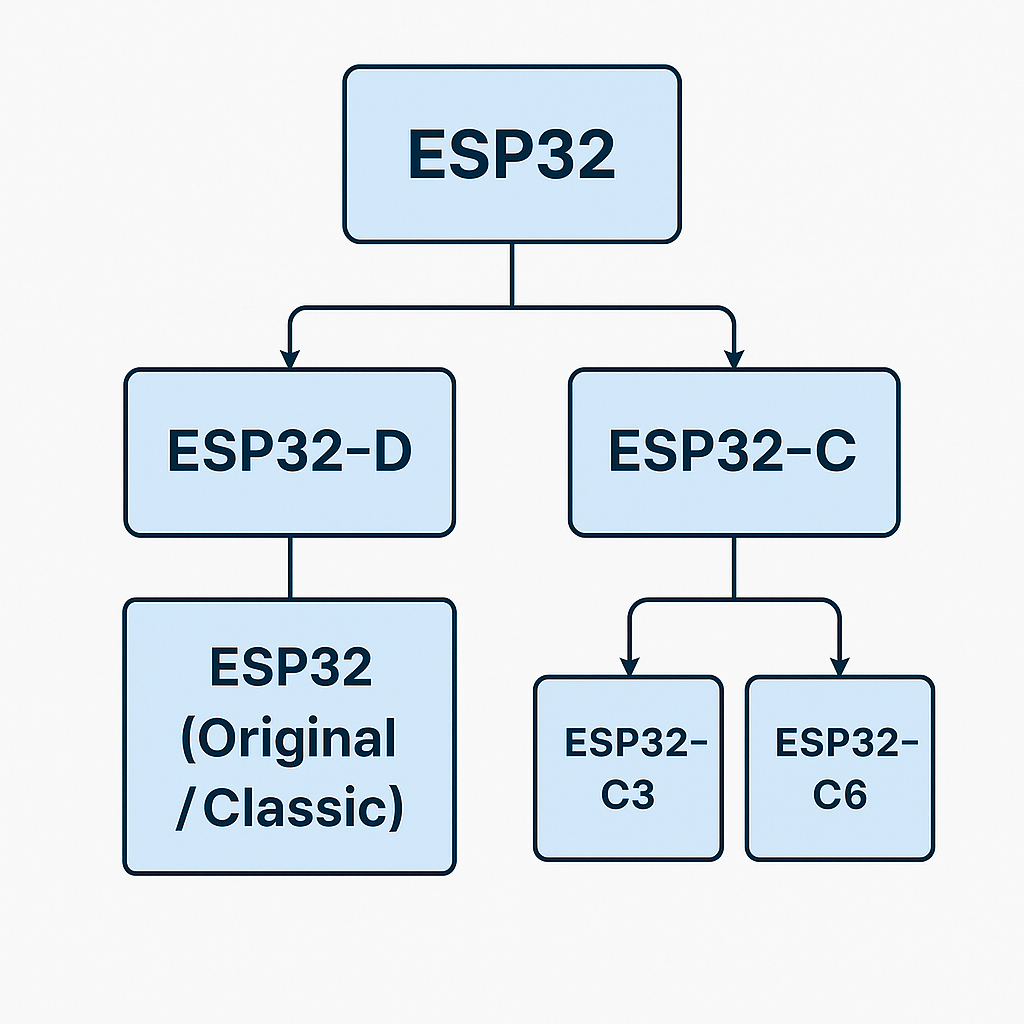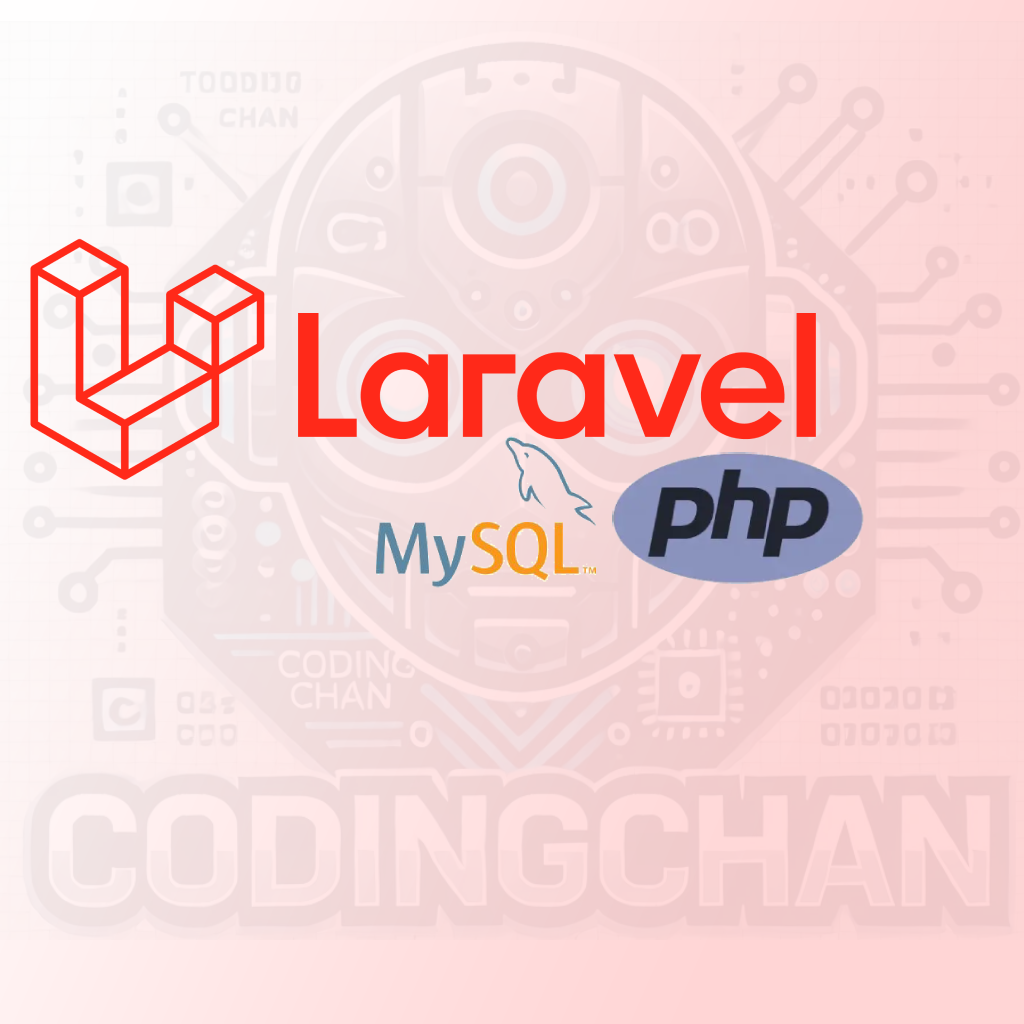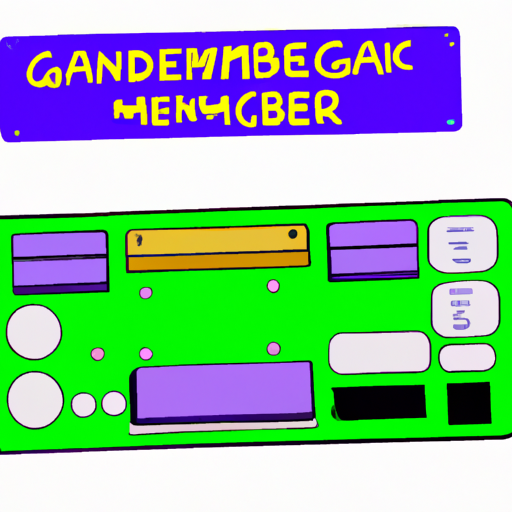Tutorial Migration Laravel: A Comprehensive Guide for Beginners
Understanding Laravel Migrations
Why Use Migrations in Laravel?
Migrations are an essential feature of Laravel that allows developers to manage and version control their database schema. By using migrations, you can create, modify, and share your database structure with ease. This process ensures that your database is always in sync with your application’s codebase.
To get started with migrations in Laravel, you first need to create a migration file. You can do this using the Artisan command-line tool by running the command php artisan make:migration create_users_table. This command will generate a new migration file in the database/migrations directory.
Once you have created your migration file, you can define the structure of your database table within the up method. For example, you can specify the fields, their types, and any constraints. After defining your schema, you can run the migration using the command php artisan migrate, which will apply the changes to your database.
In addition to creating new tables, migrations also allow you to modify existing tables. This is done using the Schema::table method. You can add, update, or drop columns and indexes as required. Remember to always roll back your migrations when necessary using the php artisan migrate:rollback command to revert your database to a previous state.
Lastly, migrations can be shared among team members to ensure consistency across different development environments. Use version control systems like Git to manage your migration files, making it easier to track changes and collaborate effectively.
| Migration Command | Description |
|---|---|
| php artisan make:migration | Creates a new migration file |
| php artisan migrate | Runs the pending migrations |
| php artisan migrate:rollback | Reverts the last batch of migrations |
For more information, feel free to reach out via WhatsApp!
Website: codingchan.com.
Address: .