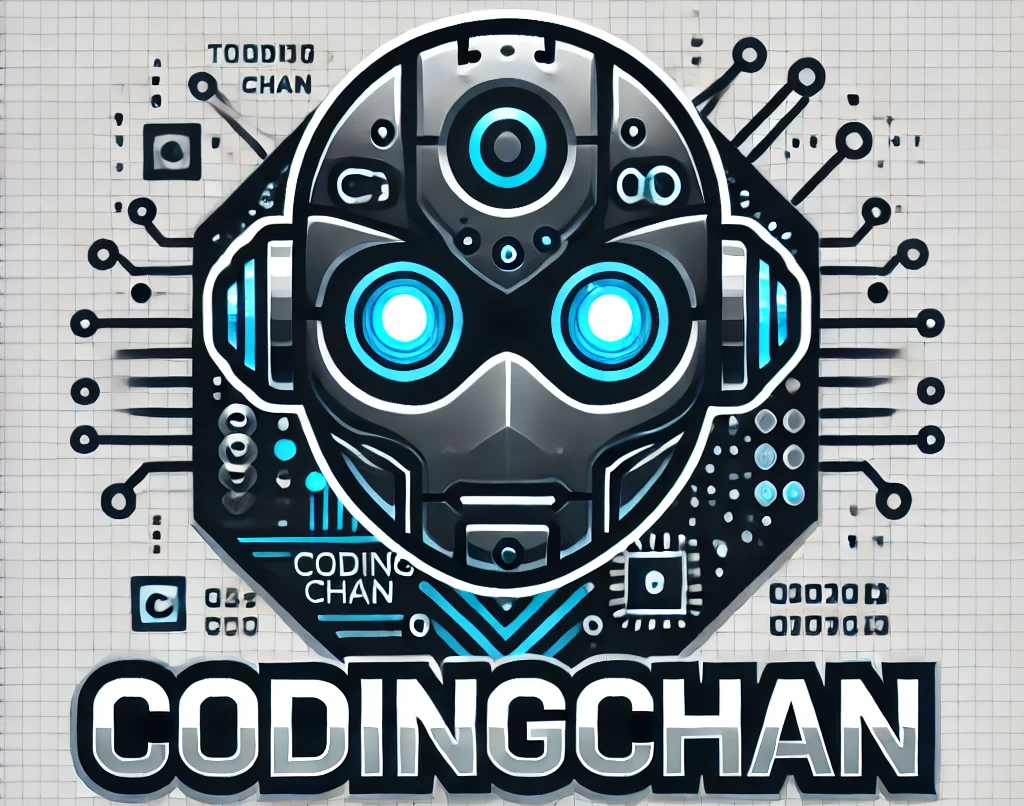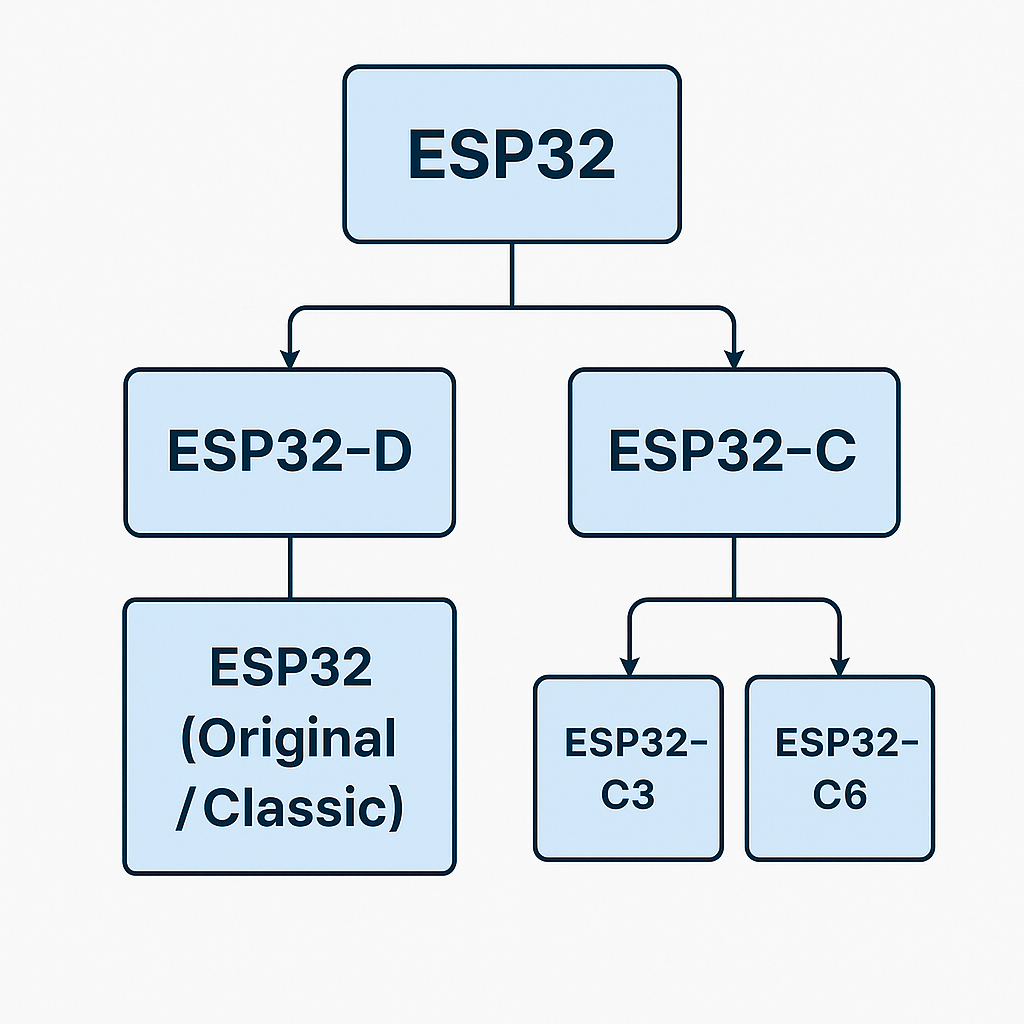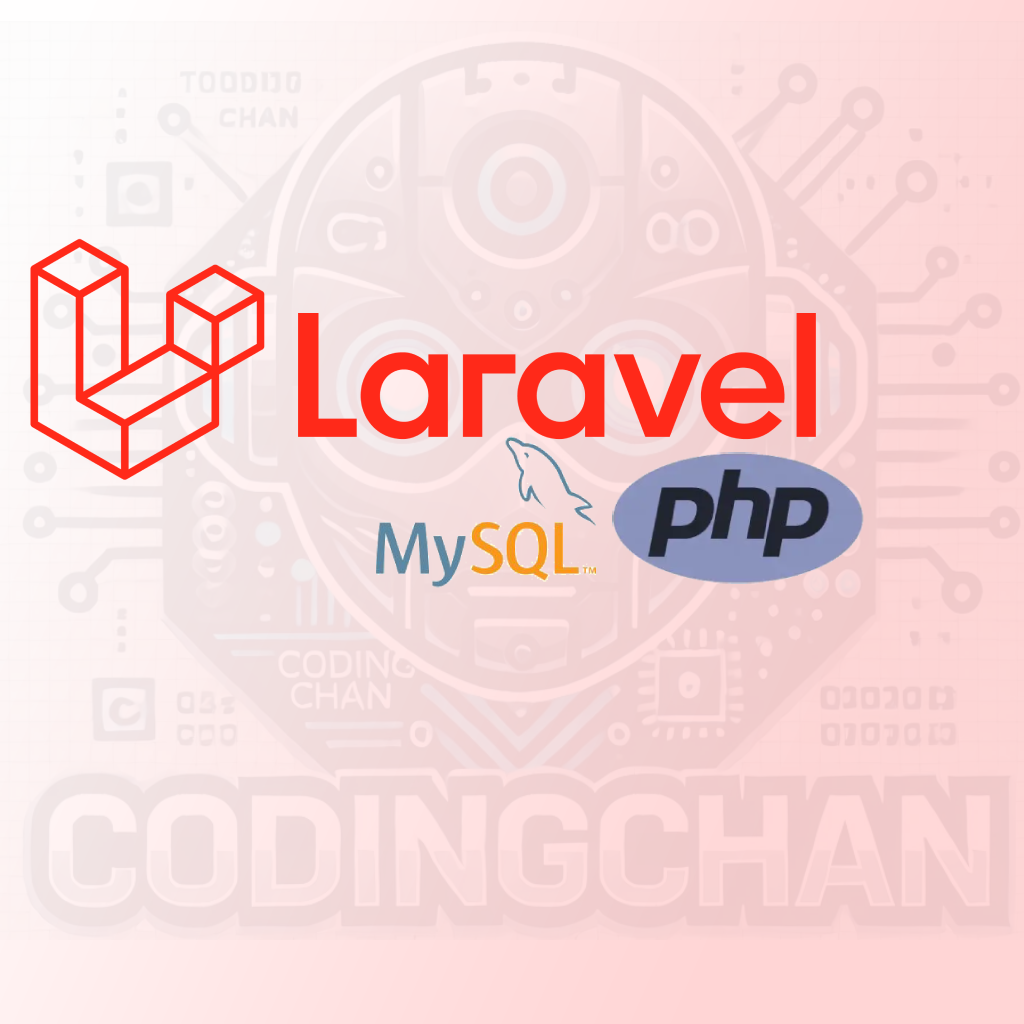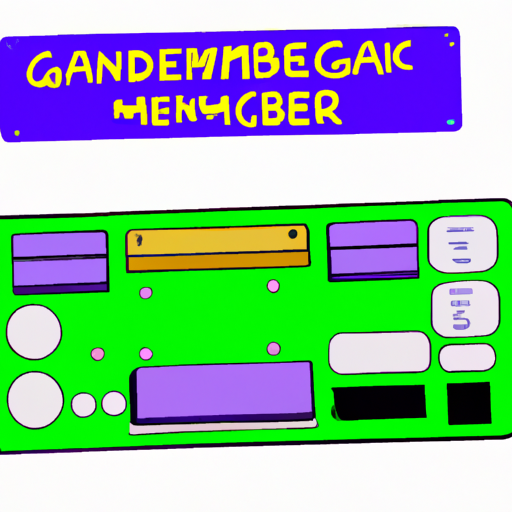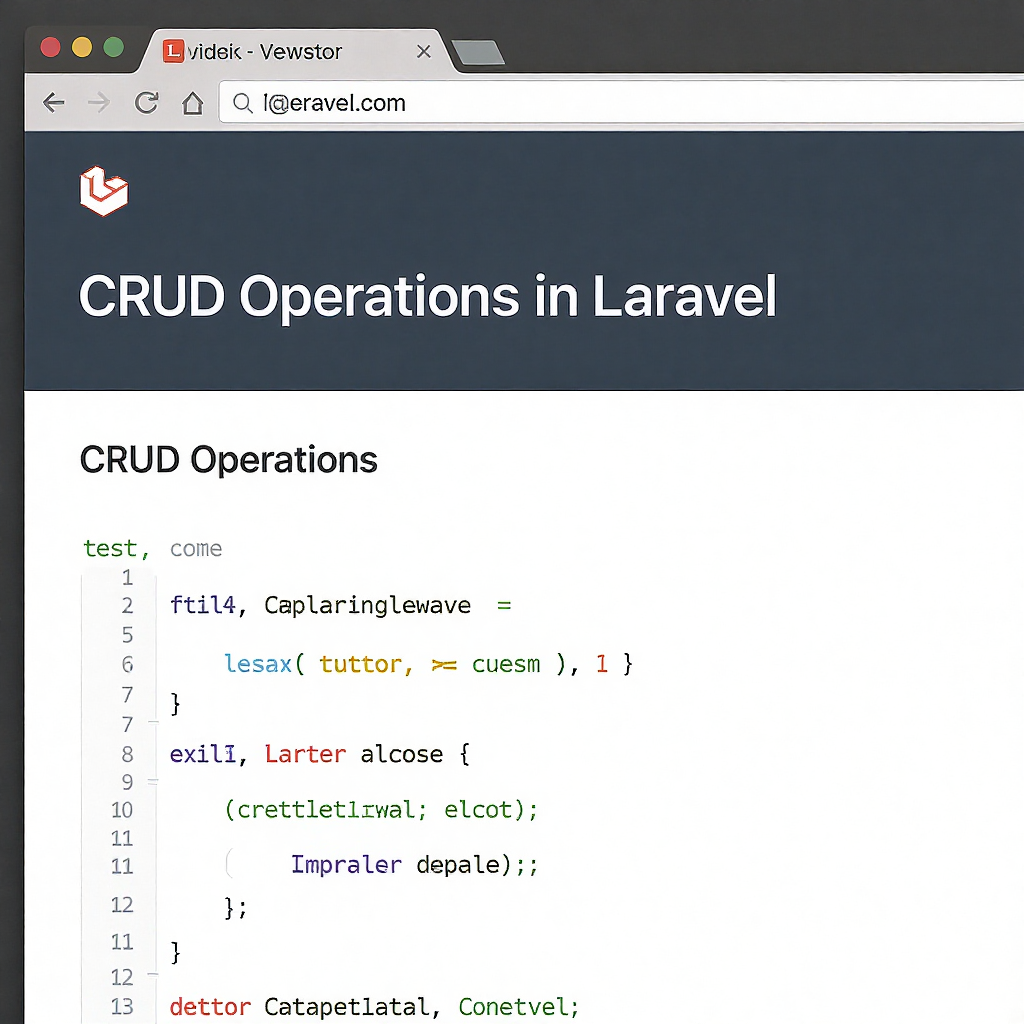
Easy Ways to Set Up Authentication in Laravel
A Comprehensive Guide for Beginners
Key Steps to Implementing User Authentication
Laravel is a powerful PHP framework that makes authentication easy. Setting up an authentication system is essential for any web application, and Laravel provides a built-in way to handle this. In this article, we will explore the steps to set up authentication in Laravel quickly and efficiently.
First, you need to install a new Laravel project or navigate to your existing project. If you are starting from scratch, you can create a new Laravel project using Composer. Once your project is set up, you can use the Artisan command line tool to scaffold the authentication system.
Run the command php artisan make:auth, which generates the necessary routes, controllers, and views for user authentication. This command creates a user registration and login system that you can customize as per your needs.
Next, you will need to configure your database settings in the .env file. Ensure that you have set the database connection parameters correctly. After that, run the php artisan migrate command. This will create the necessary tables in the database to store user information.
Once the database is set up, you can modify the authentication views to match your application's design. Laravel uses Blade templates, allowing you to easily customize the HTML and CSS of the authentication forms.
Finally, test your authentication system by registering a new user and logging in. You should see the default authentication functionality working seamlessly. Laravel makes it easy to add features like email verification and password resets, which can further enhance your application's security.
| Step | Description |
|---|---|
| 1 | Install Laravel and set up a new project. |
| 2 | Run php artisan make:auth to scaffold authentication. |
| 3 | Configure database settings in .env and run migrations. |
| 4 | Customize authentication views using Blade templates. |
| 5 | Test the authentication functionality. |
For more resources, visit our website: codingchan.com.
Address: .