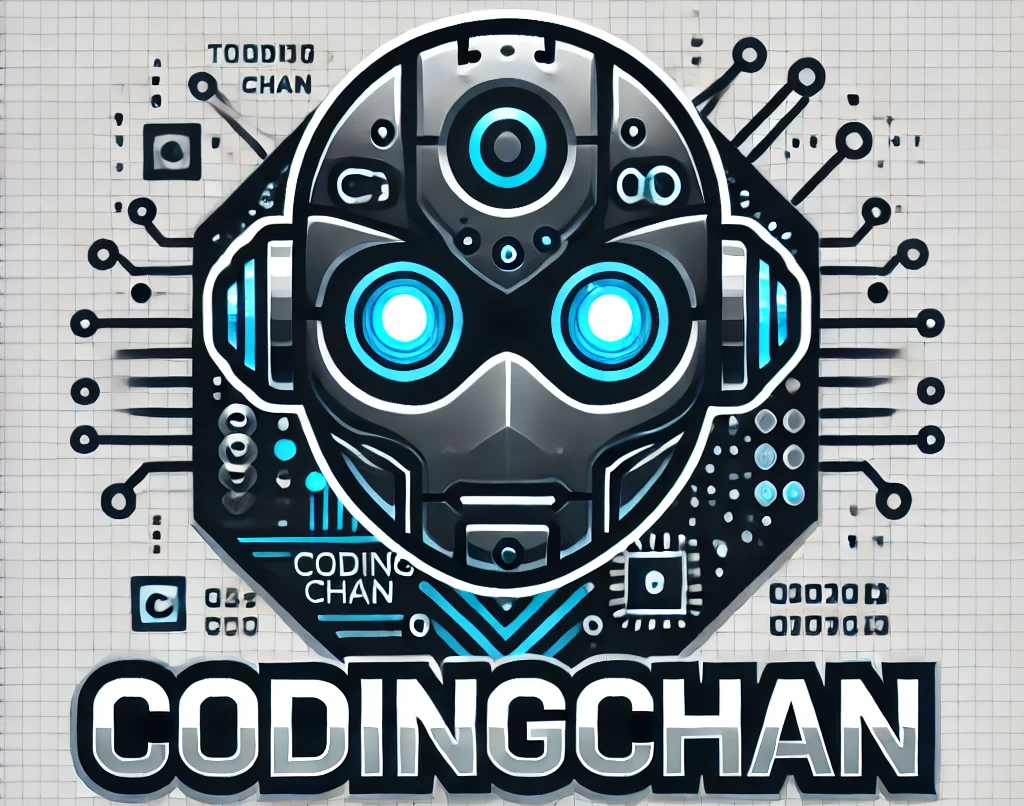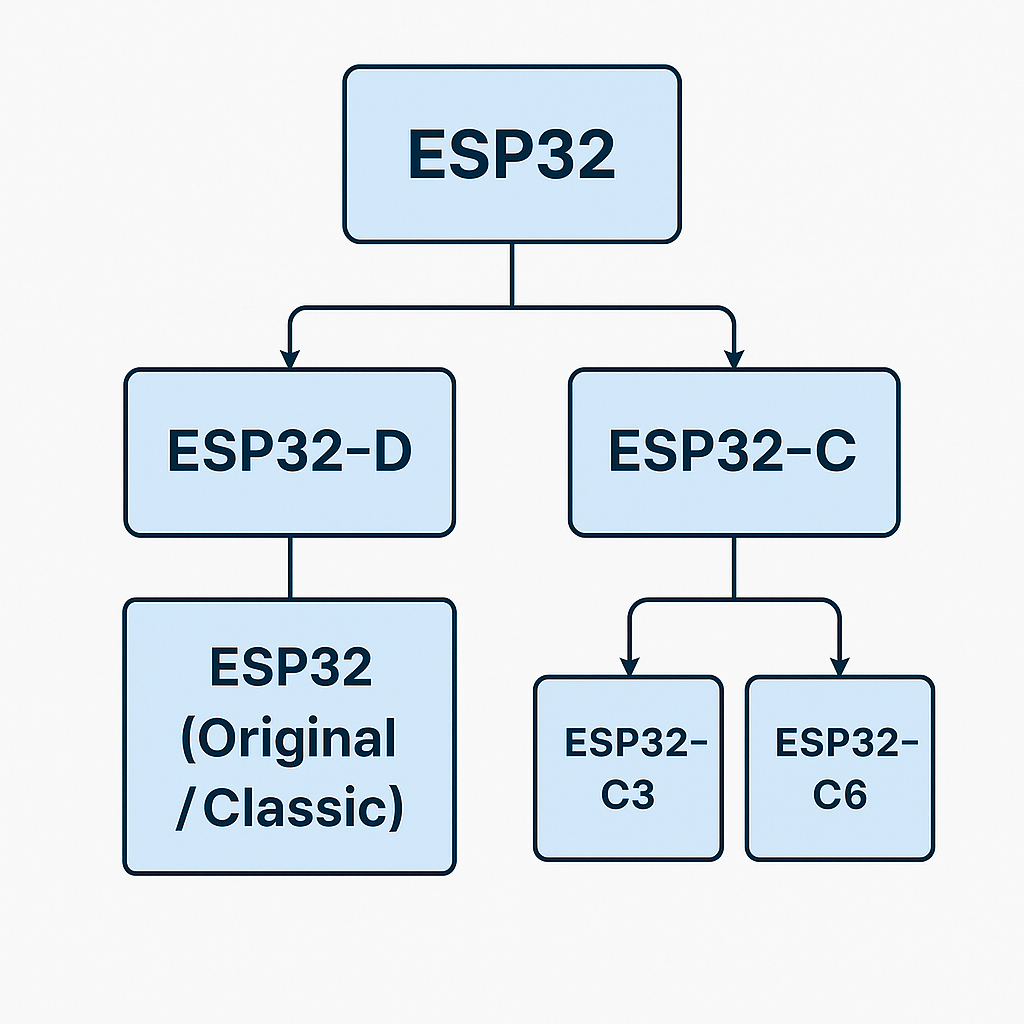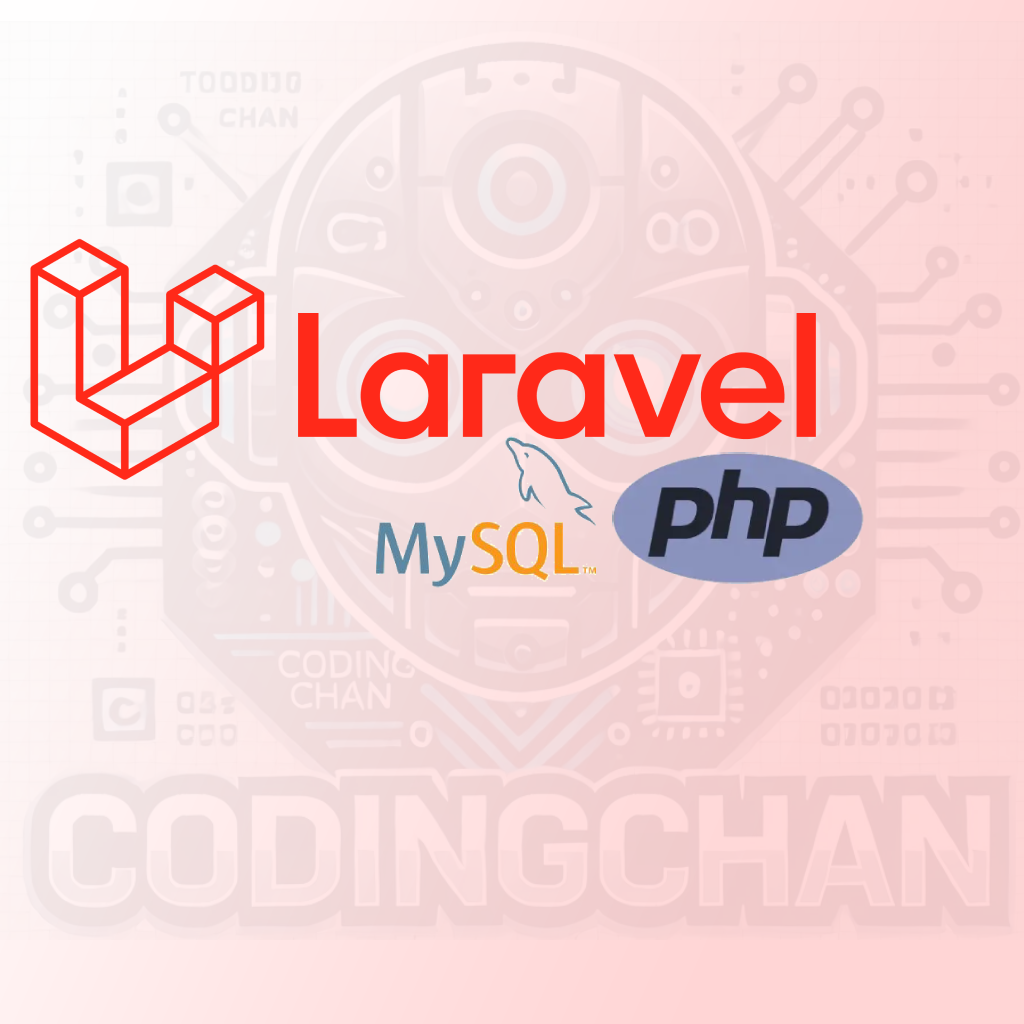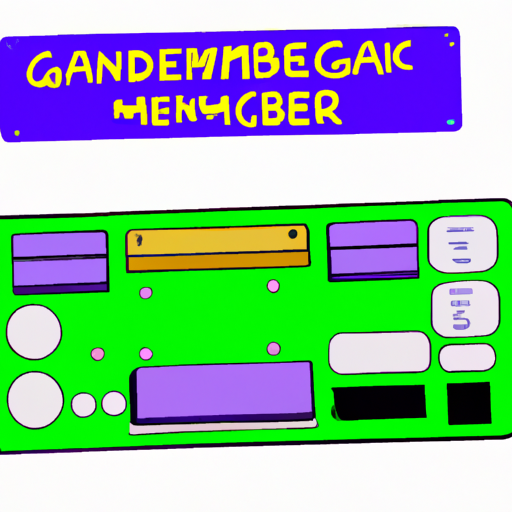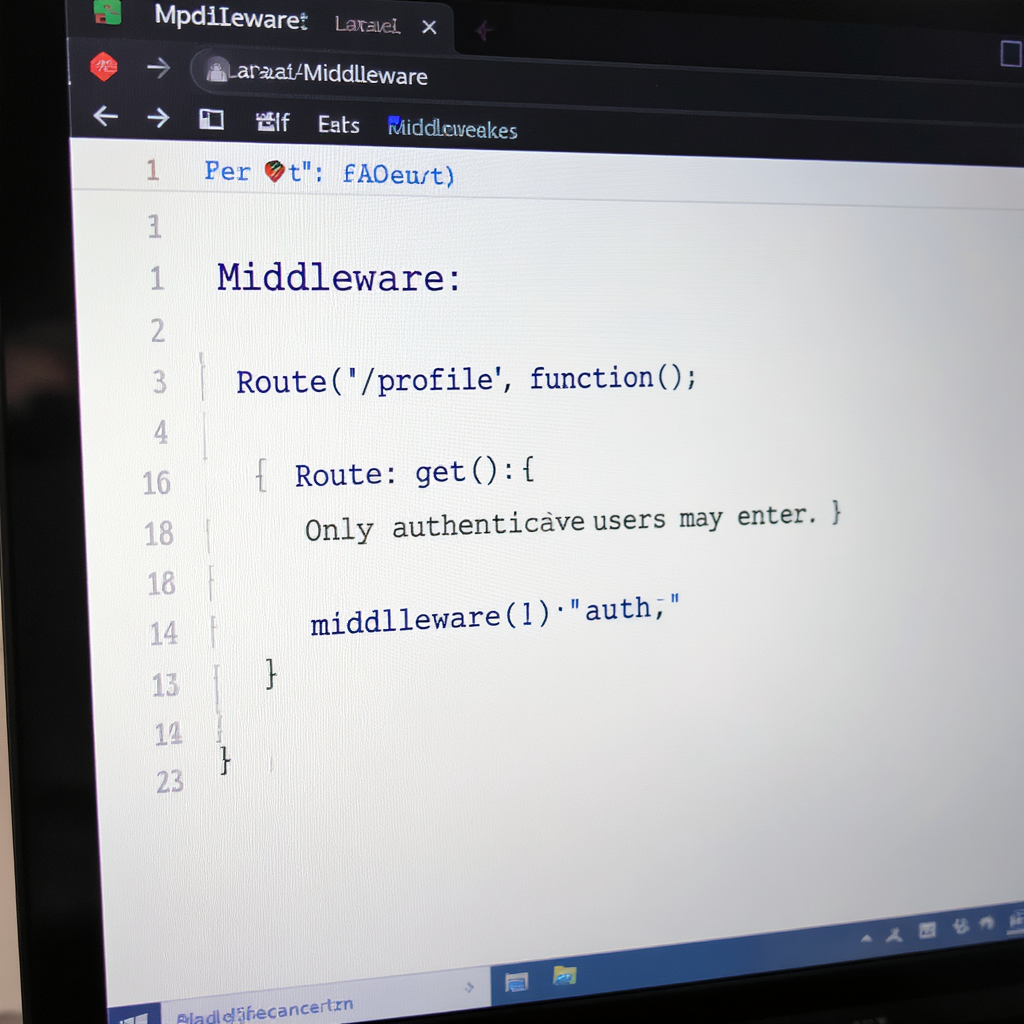
How to Create and Use Middleware in Laravel
Understanding Middleware in Laravel Framework
What is Middleware?
Middleware in Laravel serves as a filtering mechanism that sits between a request and a response. It allows developers to inspect and optionally modify requests entering your application or responses returning from it. This is particularly useful for tasks such as authentication, logging, and CORS handling.
To create a middleware in Laravel, you can use the Artisan command line tool. Simply run the command php artisan make:middleware MiddlewareName to generate a new middleware class. This class will be created in the app/Http/Middleware directory.
Once you have created your middleware, the next step is to implement the logic you need inside the handle method of the middleware class. This method receives two parameters: the request and a closure. You can manipulate the request or even redirect it if certain conditions are met.
After implementing your middleware, you need to register it in the app/Http/Kernel.php file. Middleware can be added to the global middleware stack or assigned to specific routes. This flexibility allows you to apply middleware only where it's needed.
Finally, you can use your middleware by attaching it to routes in your routes/web.php or routes/api.php file. For example, using the middleware method, you can easily apply your custom middleware to a route.
| Middleware Name | Description |
|---|---|
| Authenticate | Checks if the user is authenticated. |
| CheckRole | Verifies if the user has the required role. |
| LogRequest | Logs incoming requests for analysis. |
For more information, feel free to reach out to us via WhatsApp!
Website: codingchan.com
Address: